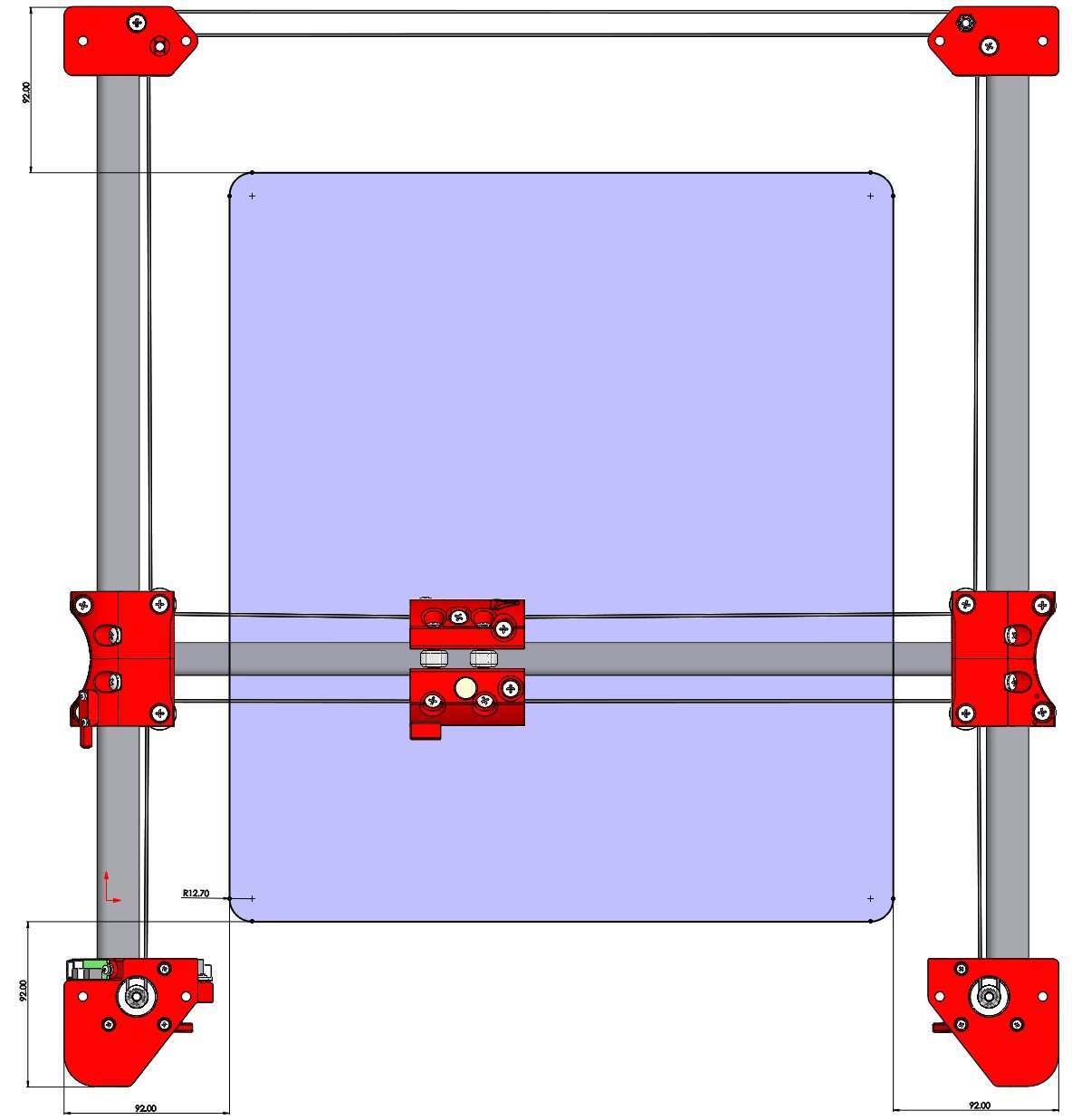ZenXY v2 Size Calculator¶
Sizing¶
The ZenXY v2 has two dimensions to take into consideration. The footprint of the machine is the minimum dimensions needed to build it. The “image dimension” is the size of the field the machine can produce designs in (the firmware number). The one consideration is the image area also contains the steel ball width, so “image dimension” (X or Y) + diameter (one radius on each side) gives you the “actual area needed”.
This picture does not include the ball diameter, meaning it is 92mm from the edge to the center of the magnet. For example the offset (92mm) for a half inch ball (12.7mm) would be 92mm-6.35mm or 85.65mm to the edge of the work area (glass). Don’t forget to also add some offset for the lip to support the glass. For table designs that are not exact fitting this doesn’t really come into play. The calculator below does have this factored in.
The height/thickness of the machine is 66mm plus the thickness of your spacers. Most steppers will protrude further than that. If you are planning on covering the bottom to keep fingers out, plan to have small stepper cutouts to keep thickness to a minimum. If you do want to cover it all, the thickness will be 40.25mm plus the stepper thickness with a minimum of 66mm.
Inputs¶
Units¶
Metric (mm)
Imperial (inch)
Model¶
US Version
Other Version
Size Calculator¶
ZenXY Build Footprint¶
mm X - Left / Right
mm Y - Forward / Back
mm Ball Diameter
Part Lengths¶
| Length (mm) | Qty | Name |
|---|---|---|
| 2 | x rails, small | |
| 2 | y rails, large | |
| 1 | belt length |
Work area¶
| Length (mm) | Name |
|---|---|
| X image dimensions | |
| X actual area needed | |
| Y image dimensions | |
| Y actual area needed |